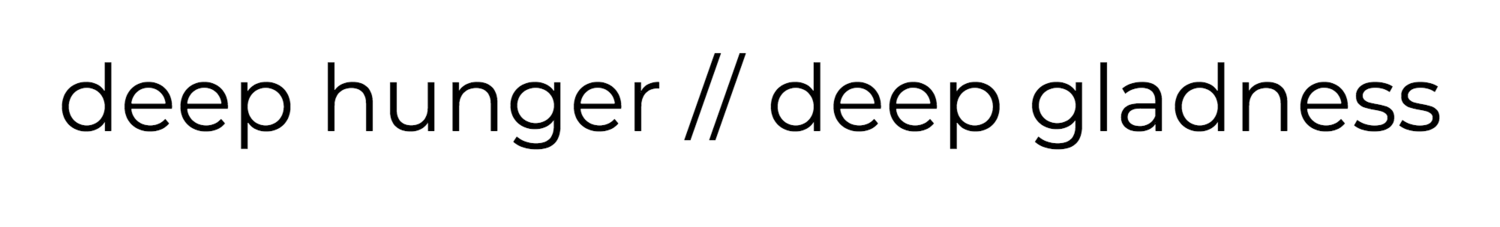*Puts on best Billy Mays/Informercial voice:*
ARE YOU SICK OF RECEIVING E-MAILS FROM LISTS YOU NEVER SIGNED UP FOR?
IS YOUR INBOX CLUTTERED AND FULL OF GARBAGE?
ARE YOU OVERWHELMED BY HOW MANY TIMES YOU CLICK "UNSUBSCRIBE" A DAY?
THEN I HAVE THE PRODUCT FOR YOU!
But seriously, I do.
Unroll.me is about to change your life.
First off, let me be clear that this is not a paid advertisement. The fine people at Unroll Me have no idea who I am. I am just a huge fan of their product, so I had to share it with y'all.
Unroll Me works like this: you give it third party access to your e-mail, and it scans every e-mail you've ever gotten. Every. Single. One. For me, since I got my Gmail account when I was 14, that was about 9,500 e-mails. (I'm a saver, not a deleter, okay? Shut up.)
After it's scanned through them, Unroll Me identifies all of your "subscription" e-mails. All that means is that if the sender is an organization or company, rather than an individual, Unroll Me will recognize that.
It then places all your subscription e-mails in alphabetical order and lets you decide what you'd like to do with them. You have three options for each: Add to Rollup, Unsubscribe, and Keep in Inbox.
(This is not from my Inbox, just a dummy image I found. I don't know James Willard, I'm afraid.)
Unsubscribe: If you tell Unroll Me to unsubscribe from a newsletter or listserv, you will NEVER HEAR FROM THAT PERSON/COMPANY AGAIN. It's the most magical thing of all time. To date, I have unsubscribed from 314 e-mails.
...did you hear me? Three hundred and fourteen. Holy. COW. That's 314 e-mails that would've been in my inbox otherwise.
Add to Rollup: If you choose this option, Unroll Me adds that particular e-mail to a daily newsletter you receive in your inbox. All your "Rollup" e-mails will come to you in one, nice, neat package - instead of in seven separate e-mails like they would have before. You can see all the headlines of the e-mails right away instead of clicking on them individually. It's aesthetically and organizationally delightful. (Below is my newsletter from yesterday.)
Keep in Inbox: This option allows you to keep those e-mail in your inbox just as you would any other e-mail. For example - I like to keep my notifications from any doctor's office or bank in my inbox, rather than adding it to my daily rollup. I use my daily rollup for things like retail - that way, nothing gets missed!
"But Mary Catherine, what happens when I inevitably get signed up for new e-mail subscriptions??"
Glad you asked.
You will notice, inside my perfectly drawn red circle, that at the top of each day's rollup, Unroll Me provides a new list of e-mails it has recognized as "subscription" e-mails. Every day, you get the opportunity to go back in and choose what you'd like to do with the new e-mails you're getting - unsubscribe, keep them in your inbox, or add them to your rollup.
It is the most satisfying thing. It's like the technological equivalent of this GIF:
...did I mention the whole 314 e-mails thing yet? I did? Okay. Just checking. 314 e-mails is a lot of e-mails, people.
Unroll Me is absolutely free, secure, and reliable. I've used it for a year and couldn't love it more. Visit unroll.me or click the picture below to get started - you won't regret it.
Disclaimer: This post is not in any way sponsored by Unroll.Me; all opinions are my own.