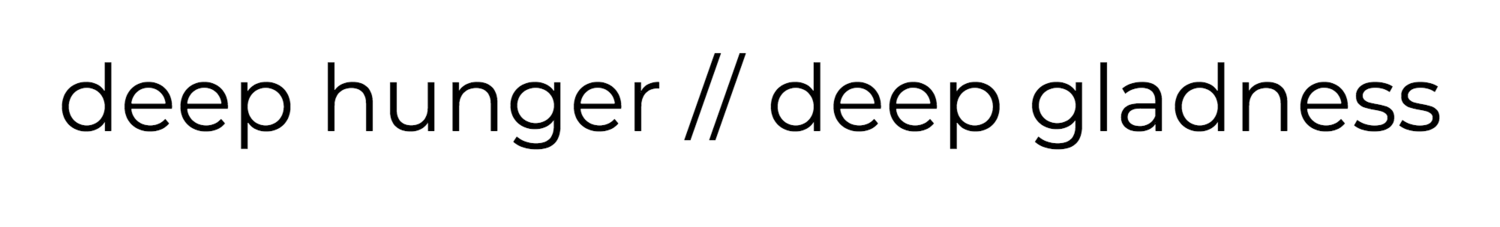In case you missed it, Congress voted to dismantle a law that protected lots of elements of our online privacy. We've all had that moment when an ad for something we were just looking at on another website pops up on Facebook, but this is about more than cookies and ads.
The dissolution of this legislation will allow internet service providers (ISP's) to sell private information like your browsing history, app usage, location, who visits your house and logs onto your WiFi, location services, e-mail content, and more, to the highest bidder without your permission. Go ahead and imagine the most embarrassing thing you've ever Googled. Mmhmm. That's up for grabs, people. Yikes.
While many think that the government has probably had access to this sort of information already (I mean, think CIA here - what can't they do??), the big difference is that this (often very personal) data would be sold to financial companies, insurers, financial companies, etc.
SO. How can you give yourself a little protection?
1. Use HTTPS.
Most URL's begin with "http://." By enabling "HTTPS Everywhere," available here, your ISP will be able to see what website you're on, but not what specific page you're viewing. Installing the extension will automatically take you to the HTTPS version of the website (exactly the same as the HTTP version) and add a layer of protection to your Internet browsing.
2. Encryption.
Using encrypted texting is really easy through apps like Signal or WhatsApp. They allow ISP's to see that you're using the app, but not who you're texting or what you're saying.
3. Two-step e-mail verification.
E-mail is one of the scariest things that I can imagine getting compromised, because once someone has access to your e-mail, they can reset all your passwords for any other websites (like banking). If you have GMail, it's super simple to turn on a two-step verification (meaning, if you log in to your e-mail from an unknown network or computer, you'll have to complete a second step in order to get to your inbox, like entering a code you receive via text). It's a tiny bit inconvenient, but it's worth it when considering the alternative!
4. Don't click on links directly from texts or e-mails unless you're expecting them.
This one is definitely a pain in the ass, but, again, may be worth it. Experts have discovered that many links passed through e-mail or texts have picked up malware (software that will cause your computer to run poorly and/or shut down) along the way. Instead of clicking links directly from your e-mail, copy/paste them into a search bar and go to the website from there. Rule of thumb: don't click on any links, especially to services that require login information like your bank, Amazon account, etc., without being 100% that the e-mail is legit.
Okay, so that's only four things. But hopefully they're helpful! It's easy to get spooked during moments like this one, but fear not. We're all okay. Deep breaths. Just take the extra steps, protect yourself, and, as always, if you don't like that this took place, call your legislator.
Happy weekend, folks!